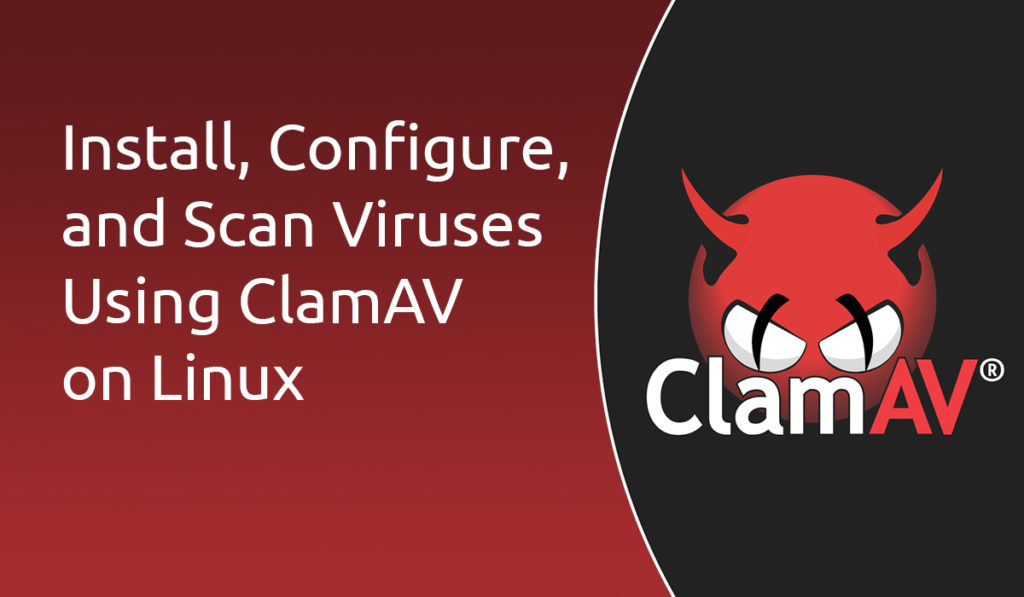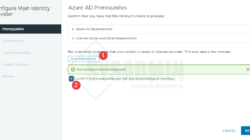We all know that ClamAV scanner is pretty heavy on CPU-Memory resources, and it should be avoided in low memory Linux systems. If you want to disable the ClamAV scanner from your CentOS system, you can refer to the following instructions.
Disable ClamAV service
- The first step is to stop the ClamAV scanner by applying following command.
# service clamd stop
- To enable and disable the services in Red Hat based Linux distributions, chkconfig script is used. Issue following commands to disable the ClamAV scanner at the system startup.
# chkconfig clamd off # chkconfig clamd --del
- Once ClamAV is disabled, you may have to verify it’s status. Execute the following command to check whether ClamAV is disabled at boot level or not. If ClamAV is disabled successfully following command won’t show you any result.
#chkconfig --list | grep clam
After applying above changes, The system next time will boot without ClamAV service which in fact will be saving our system resource and the server would be faster.
Disable other unwanted services
# chkconfig --list
Once the service name is determined, execute the command shown in step#2 replacing service name with clamd.
→ Looking to install the ClamAV plugin from WHM? Please refer to Install ClamAV for more details.
→ Want to run ClamAV scan from SSH in cPanel? Please refer to Run ClamAV for more details.
→ Looking to run Maldate and ClamAV from the same server? Please refer to Run multiple scanners for more details.