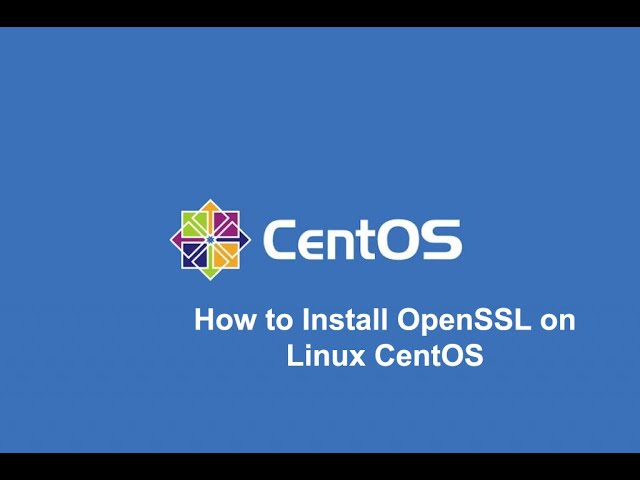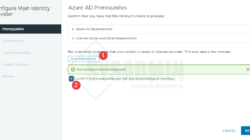Prerequisites
Use sudo when needed.
Install perl-IPC-Cmd and perl-Test-Simple:
sudo yum install perl-IPC-Cmd perl-Test-Simple
yum install -y make gcc perl-core pcre-devel wget zlib-develDownload and install OpenSSL 3.0
Go to OpenSSL’s download page and copy the link to the latest version. At this time it’s 3.0.0. Then run (adapt the command to reflect your version):
cd /usr/src
wget https://www.openssl.org/source/openssl-3.0.0.tar.gz
tar -zxf openssl-3.0.0.tar.gz
rm openssl-3.0.0.tar.gz
Compile, make, test and install OpenSSL:
cd /usr/src/openssl-3.0.0
./config
make
make test
make install
Create symlinks to libssl and libcrypto:
ln -s /usr/local/lib64/libssl.so.3 /usr/lib64/libssl.so.3
ln -s /usr/local/lib64/libcrypto.so.3 /usr/lib64/libcrypto.so.3
Test the installed version with:
openssl version
You should get something like this:
OpenSSL 3.0.0 7 sep 2021 (Library: OpenSSL 3.0.0 7 sep 2021)